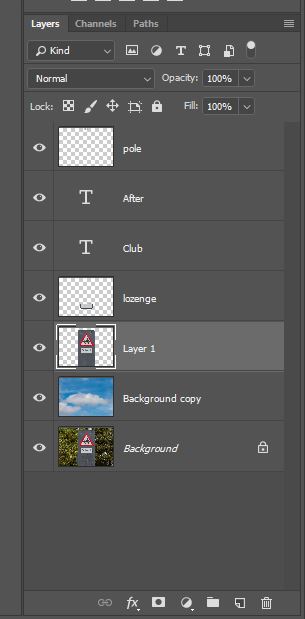Pool
How do you preserve confidentiality and tell a compelling story? This photo is my answer to that question in a very specific context.
Recently I have been working on a set of photographs for the Levenmouth Foodbank which will be used in a new brochure they are producing. One of the challenges of this project was to illustrate aspects of the work of the Foodbank whilst preserving the confidentially of those who use it. It’s important to be able to tell a story through these kind of images which, for me, fall into the genre of documentary.
Why the need for discretion? It’s probably well known that people who use foodbanks are not doing so through choice but because they have fallen on hard times financially, perhaps temporarily, or perhaps more long term. There is a natural stigma about this and, for the most part, no-one forced to use a foodbank would wish to be recognised as doing so. The trustees and volunteers at the foodbank, quite rightly, also wanted to protect the identity of their clients.
One of the surprising things for me was to find that there is so much more going on at a foodbank than handing out food. I can’t be sure if this applies to all of them, but the Levenmouth Foodbank also runs a café where clients can come in and get a cup of tea or coffee, a hot filled roll and biscuits or, occasionally, some cake. It’s also a social time when clients can meet with each other and chat with Foodbank Volunteers who can guide them with things like budgeting, job seeking etc.
During a shoot at the café I was attracted to the pool table where clients can have a relaxing game with one another or, typically, challenge a volunteer to a game. I wanted to be able to capture this and illustrate the importance of human interaction in a supportive way. I also had to be discrete.
I knew this would need to be a tightly focused shot (and I’m not talking depth of field here) closing in on the detail rather than going wide. The set up for this was pretty simple. I set up my light source (one speed light mounted on a light stand bounced into an umbrella) to the side of the table. I used a wireless trigger to allow me to roam around the table looking for compositions that would work.
The single light source allowed me to create a clear focal point for the image and the shadow cast by the player on the left emphasises the light on the table. I like that the eye is drawn to the action on the table and the cue of the player on the left provides a nice leading line into the composition. It’s obvious that there are two players here and, in the background, there is also one spectator clearly visible. Immediately, there is a sense of what’s going on here without having to reveal any faces.
One of the bonuses for me is that I feel the depth of foreground shadow helps to accentuate the action and perhaps this gives a sense that out of the darkness of despair, there is always the hope of light and better things to come.